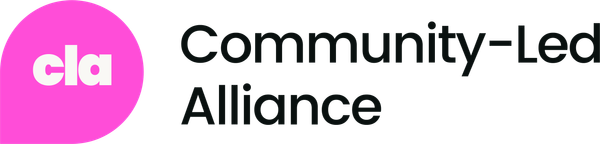It’s no secret that WhatsApp has emerged as a leader on the global messaging platform stage, connecting billions of users worldwide.
WhatsApp has traditionally been viewed and used as an instant messaging service for keeping in contact with friends and family; nothing’s changing on that front. But what is changing on WhatsApp is the dynamic – we’re starting to see a rise in business customer engagement.
With the introduction of communities, the app has expanded its capabilities, offering powerful tools for large-scale communication and community building.
As you may have guessed, in this article, we're going to explore how to effectively manage a community on WhatsApp:
- What are WhatsApp communities?
- What do WhatsApp communities offer?
- How does a WhatsApp community differ from a WhatsApp group chat?
- Understanding WhatsApp Business
- How to start a WhatsApp community using WhatsApp Business
- Onboarding new community members
- The pros of WhatsApp communities
- Ideal use cases for WhatsApp communities
- The cons of WhatsApp communities
- Alternative communities hosted via instant messaging services
- The impact of WhatsApp on customer engagement
- Best practices for managing a WhatsApp community
What are WhatsApp communities?
WhatsApp has introduced a new feature called “communities,” which reimagines group communication on the platform. This innovative structure allows for the creation of larger, more organized networks of related groups.
Businesses and organizations can contact their existing customers and/or members with personalized messages. This feature aims to enhance user engagement by allowing the creation of personal spaces based on similar groups.
Like its competitors, Telegram and Discord, WhatsApp Communities are considered more private and personal, designed to benefit businesses by providing additional safety measures. While it might not have been on most people’s community management bingo card five years ago, now WhatsApp is a strong contender in the realm of community management.
What do WhatsApp communities offer?
WhatsApp communities provide a structured way to organize and manage multiple related groups under one umbrella, making it an attractive option for businesses, organizations, and interest-based communities.
Imagine the company you work for, represented as a WhatsApp community. Within this digital office, you might find various sub-groups: one for each internal department; one for smaller teams within that department; another for fun, non-work related conversation; and perhaps one for company-wide communication.
Each of these groups operates independently, with its own set of administrators and rules, yet they all fall under the umbrella of the work community.
At the heart of each WhatsApp community is an announcement channel, serving as a central hub for important information. Community administrators can use this channel to broadcast messages to all members across all groups, ensuring critical updates reach everyone.
How does a WhatsApp community differ from a WhatsApp group chat?
A WhatsApp community is a central hub that organizes multiple related group chats, ideal for large organizations or schools needing broad communication across different groups. It has a “super admin” who manages the entire community, including an announcement group where only admins can post to reach all members. Members join via an invite link and can choose which sub-groups to join.
In contrast, a WhatsApp group chat is a single chat for direct communication among up to 256 participants, managed by a group admin who adds members directly and handles basic settings.
The big differentiator? Communities offer a structured, high-capacity system for complex needs, while group chats are simpler and best for small, focused interactions.

Understanding WhatsApp Business
Before diving into the specifics of WhatsApp communities, it's important to understand the role of WhatsApp Business in this ecosystem. WhatsApp Business is a separate application designed for small business owners and larger companies to connect with their customers more effectively.
What is WhatsApp Business?
It’s perfectly understandable if you’ve missed this one, considering how WhatsApp is predominantly a personal messaging service.
But WhatsApp has introduced a new free-to-download app, their Business version, created with business owners in mind.
But what does it do? WhatsApp Business provides businesses tools to automate, sort, and quickly respond to messages. Some key features include:
- Business profiles
- Automated messages
- Catalogs
- Labels
How does WhatsApp Business relate to communities?
You might be scratching your head at this point, but don’t worry, all will be revealed! While WhatsApp Communities are available on both the regular WhatsApp app and WhatsApp Business, the latter provides additional tools that can be particularly useful for community management.
So you might want to set up a small community recreationally using the standard version of the app, but if you were more serious about community management and wanted to harness communities for:
- Enhanced organization: The labeling system in WhatsApp Business can help categorize different segments of your community.
- Automated responses: Set up welcome messages for new community members or create quick replies for frequently asked questions.
- Professional presence: A business profile lends credibility to your community, especially if it's associated with a brand or organization.
- Analytics: WhatsApp Business provides basic statistics about message delivery and engagement, which can be useful for community managers.
WhatsApp Business offers community professionals the opportunity to create more structured, responsive, and professional-looking communities. Whether you're managing a small interest group or a large organizational network, WhatsApp Business offers tools to streamline your community management process.
In the following sections, we'll explore how to create and manage WhatsApp communities using both the regular WhatsApp app and WhatsApp Business, highlighting where the Business version offers additional advantages.
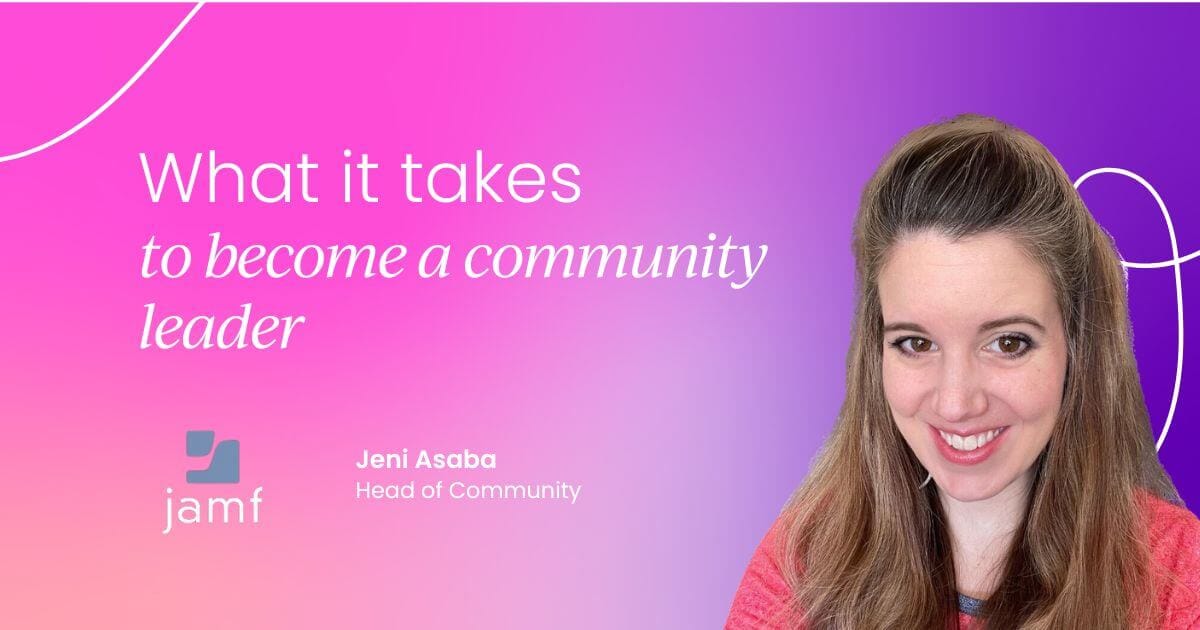
How to start a WhatsApp community using WhatsApp Business
Creating a community group in WhatsApp Business allows you to organize multiple related WhatsApp groups under one umbrella. Follow these steps to set up your community group:
Step 1: Download WhatsApp Business
Ensure you have the WhatsApp Business app installed on your device. You can download it for free from the Play Store for Android or the App Store for iPhone. Once installed, open the app on your device.
Step 2: Access the “chats” section
Open the WhatsApp Business app and navigate to the "chats" section by tapping on "chats" at the top of the screen.
Step 3: Open communities
Tap on the three dots in the top right-hand corner to open a dropdown menu. Select "communities" from the options.
Step 4: Add a new group
In the communities section, scroll to the bottom and press the "add group" button. Then, select the option to "create new group" at the top of the screen.
Step 5: Name your community group
Enter a name for your community group. For example, you can name it "test." You can also add a profile picture by tapping the camera icon to the left of the name field. You can choose a picture from your gallery, add an emoji, or search the web for an image. After selecting an image, press the tick button in the bottom right corner.
Step 6: Add members
If you want to add members at this point, tap the "add" button and select the contacts you wish to include in the group. Once you've added members, press the arrow in the bottom right corner.
Step 7: Finalize the group creation
Press the tick button in the bottom right corner to finalize the creation of your community group. You will see a message saying "Creating group," which may take a minute or two.
Step 8: Community group created
Once the group is created, you will be inside your new community group. Now you can manage and interact with your group members.
Onboarding new community members
A smooth onboarding process is crucial for new members. Here's how to welcome them effectively:
- Share invite links or QR codes to make joining easy.
- Set up welcome messages that automatically greet new members.
- Clearly communicate community goals and guidelines upon entry.
- Provide resources such as FAQs or introductory videos to help newcomers navigate the community.
- Encourage new members to introduce themselves and engage with others.
Consider creating a dedicated "welcome" or "introductions" group where new members can say hello and get acquainted with the community. This can help break the ice and foster a sense of belonging from the start.
The pros of WhatsApp communities
Global accessibility
One of the standout features of WhatsApp communities is their universal availability at no cost. This free-to-use model has contributed significantly to WhatsApp's widespread adoption across the globe.
From bustling cities to remote villages, WhatsApp's prevalence makes it an ideal platform for community building, regardless of geographical or economic barriers. This global reach enables communities to connect and engage with members from diverse backgrounds, fostering a rich, intercultural exchange of ideas and experiences.
Flexibility
One of the most user-friendly aspects of WhatsApp communities is the ability for members to leave individual groups while remaining part of the larger community. The beauty of this system lies in its flexibility.
Members can join the community and then choose which specific groups align with their interests or needs. This selective participation is particularly beneficial for expansive communities, which can encompass up to 500 groups and potentially thousands of members.
Community members are empowered to tailor their experience without completely disconnecting from the network.
User-friendly interface
For the vast majority of users already acquainted with WhatsApp's interface, navigating the communities feature is a breeze. The familiar design elements and intuitive layout mean there's virtually no learning curve, allowing members to dive right into community interactions.
This seamless integration of new features within a well-known environment reduces potential friction and encourages active participation, making it easier for community managers to maintain engagement and grow their networks.
Enhanced privacy measures
WhatsApp's commitment to user privacy extends to its community feature through end-to-end encryption. This robust security measure ensures that conversations within the community remain private and protected from external access.
For communities dealing with sensitive topics or those prioritizing member confidentiality, this built-in safeguard provides peace of mind and fosters an environment of trust, encouraging more open and honest communication among members.
Ideal use cases for WhatsApp communities
WhatsApp communities are best suited for:
- Day-to-day interactions and ongoing discussions
- Small businesses looking to engage with customers
- Educational groups and study circles
- Local community organizations and volunteer groups
- Interest-based communities (e.g., book clubs, fitness groups)
WhatsApp may be less ideal for:
- Large-scale B2B structures
- Communities requiring extensive customization or branding
- Groups needing advanced analytics or integration with other business tools
When choosing between WhatsApp and other platforms, consider your community's size, communication needs, and the level of features required to meet your goals.
The cons of WhatsApp communities
Membership cap
While WhatsApp communities offer significant expansion from traditional group chats, they do come with a notable limitation: a maximum of 5,000 members per community. This cap, while substantial for many organizations, may prove restrictive for larger entities or rapidly growing communities.
It's a double-edged sword; maintaining a more intimate feel but potentially stunting growth for highly popular or expanding communities. Organizations approaching this limit may need to consider creative solutions, such as creating sister communities or exploring alternative platforms to accommodate their burgeoning membership base.
Feature constraints
When compared to dedicated community platforms, WhatsApp communities exhibit a more streamlined approach, which can be both a strength and a weakness.
The familiar interface and ease of use are counterbalanced by a relative scarcity of advanced community-building features. Users accustomed to advanced engagement tools, extensive customization options, or sophisticated moderation capabilities may find the offering somewhat bare-bones.
This simplicity, while appealing to some, might leave power users or community managers yearning for more comprehensive tools to foster deeper connections and more dynamic interactions within their digital spaces.
Analytics limitations
A significant drawback for data-driven community managers is the lack of advanced analytics tools within WhatsApp communities.
Unlike dedicated community platforms that offer deep insights into member engagement, content performance, and community health, WhatsApp's offerings in this arena are comparatively basic. This lack of detailed metrics can hinder strategic decision-making and make it challenging to measure the true impact of community initiatives.
Organizations relying heavily on data to shape their community strategies may find this limitation particularly frustrating, potentially necessitating the use of third-party tools or manual data collection methods to bridge the analytics gap.
Alternative communities hosted via instant messaging services
While WhatsApp might have its limitations, Telegram, on the other hand, offers some distinct advantages:
- Larger group capacities (up to 200,000 members)
- More robust privacy options and anonymous posting
- Better suited for immediate, short-term communication (e.g., trading and crypto communities)
- Advanced features like bots and custom stickers
The impact of WhatsApp on customer engagement
Outside of community-led growth, there’s currently a trend to build deeper more personalized connections at scale. We’re seeing that messaging is quickly becoming the preferred channel now.
Heidi Rhodes, Global Head of Customer Success at Meta, notes the growing trend of businesses using WhatsApp to engage with customers, especially in regions like Mexico, Indonesia, and Brazil. Heidi notes the massive volume of messages sent daily and the increasing adoption of WhatsApp for business communication.
In her keynote presentation at Customer Success Festival San Francisco 2023, she explains how Whatsapp as a platform can help businesses create personalized and scalable customer interactions, enhancing customer centricity.
“If you work in a global role serving small businesses or users in Mexico, Indonesia, Brazil, and APAC then you’ll already know this, but this is just a huge trend taking off right now. 65 billion messages are sent per day on WhatsApp. That's about eight and a quarter for every person on the planet – and it’s growing. The number of businesses getting on board with a platform to engage with small businesses and users is growing at 45% every 90 days.”
Utilizing WhatsApp Business API to improve customer support and engagement is corroborated by Aner Shah, ex-Product Marketing Lead, WhatsApp Business at Meta, in an episode of Product Marketing Rendezvous:
“Customer-initiated messages can harness Whatsapp for when a customer has an inquiry that they want support on. Instead of calling a call center and getting stuck on hold for hours, they can do this via WhatsApp, making the conversation a lot more interactive and on-the-go.
“Businesses in regions where WhatsApp is prevalent, such as Latin America and India, have experienced notable success [with using WhatsApp]. These companies are highly motivated to maximize their customers' engagement with the product.”
The growing adoption of WhatsApp for business communication and customer engagement represents a significant shift in how companies interact with their audience.
As businesses continue to leverage WhatsApp's features and capabilities, we can expect to see more personalized, efficient, and scalable customer interactions. This evolution not only enhances customer satisfaction but also opens up new avenues for businesses to build stronger, more meaningful relationships with their customers.
As WhatsApp continues to evolve and introduce new features for businesses, it's clear that it will play an increasingly crucial role in shaping the future of customer engagement and support across various industries and markets.
Best practices for managing a WhatsApp community
Goal setting and strategy development
To ensure your community thrives, it's essential to have clear goals and a solid strategy:
- Define specific, measurable objectives for your community.
- Align community activities with these objectives.
- Develop a content strategy that supports your goals.
- Regularly review and adjust your strategy based on community feedback and performance.
Your goals might include fostering connections among members, providing valuable information, or driving specific actions (like event attendance or product purchases).
Conclusion
Managing a community on WhatsApp requires a blend of strategic planning, consistent engagement, and adaptability. By following the best practices outlined in this guide, you can create a vibrant, supportive community that provides value to its members and achieves your organizational goals.
Every community is unique and what works for one may not work for another. We suggest to continuously seek feedback from your members, stay attuned to their needs, and be willing to adjust your approach as your community evolves.
While WhatsApp Communities may not offer all the features of dedicated community platforms, their widespread adoption and ease of use make them a powerful tool for connecting people around shared interests or goals.
Ultimately, the success of your WhatsApp Community will depend on your ability to create a welcoming environment, provide valuable content and interactions, and adapt to the changing needs of your members.